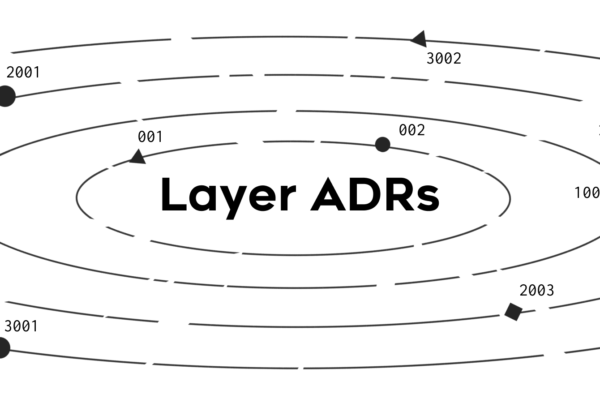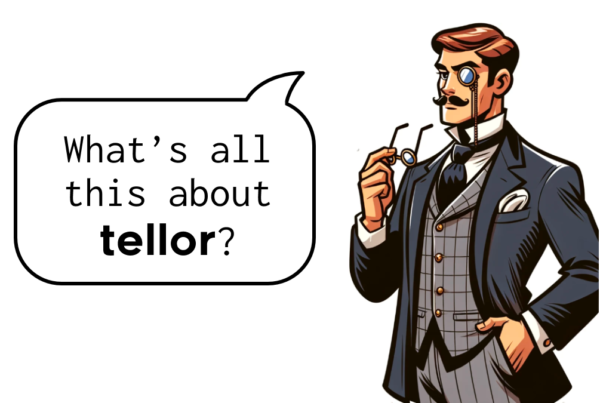We’re happy to present to our community new front end pieces for our oracle system: the Tellor Data Feed and the Tellor Dispute Center. Now it is easier than ever to see Tellor’s oracle in action and request Tellor price updates through our unique tipping mechanism which incentivizes miners to fetch your data. Additionally, with the new Dispute Center, it’s much more accessible for our token holders to participate in the security of our network through initiating and voting on disputes of data submissions.
For those new to Tellor and oracle data — most DeFi applications need an input of off-chain data to function. Mostly this is price data, and since most price discovery occurs on off-chain on major exchanges, it’s not possible to natively get this data on-chain. You need an oracle to fetch it and put it on-chain for you. It’s pivotal that this data is censorship resistant and decentralized otherwise it jeopardizes the integrity of the system using the data. For a refresher hop on over to our 101 and this will all make sense!
The Tellor Data Feed

This is a new resource for exploring recent and historical data submitted on-chain from Tellor miners. It provides the data-type, value, and current tip.

Additionally, users can click + Add Tip to request a price update for the data-type of their choice (a metamask wallet holding TRB tokens is required). *Tellor issues requests to its mining network, and chooses the data type with the most tips associated with it at each block.
The Tellor Dispute Center
This is a dashboard for users to monitor all data submissions, which are mining events, for the purpose of checking for bad data, disputing them, and voting on disputes.

The default homepage for the Dispute Center is the mining events page. Here you’ll see the current mining event in real time as it displays the first 5 successful mining submissions. Click the + to expand the drop-down and see the individual submissions as they come in.
Once the mining event ends it moves down to the Recent Events section with a status of completed.

This is where users can check for invalid or malicious submissions and dispute them using the dispute button and submitting the fee.
Under the Disputes Tab you‘’ll find any open disputes and be able to vote on them there provided you have TRB and a connected wallet.

And there you have it! We hope these tools make it easier for our users and community members to participate in the Tellor network.